
Need some name tags or place cards, but hate your handwriting? Or tired of store-bought options and canned clip art, yet not the best artist? It’s all good – you can still craft beautiful tags using special fonts and ephemera that you love. I found an old grocery receipt and some faded recipe cards in an heirloom cookbook, scanned them, and then printed the scans to make the backdrops for these tags.
What you’ll need for a few tags:
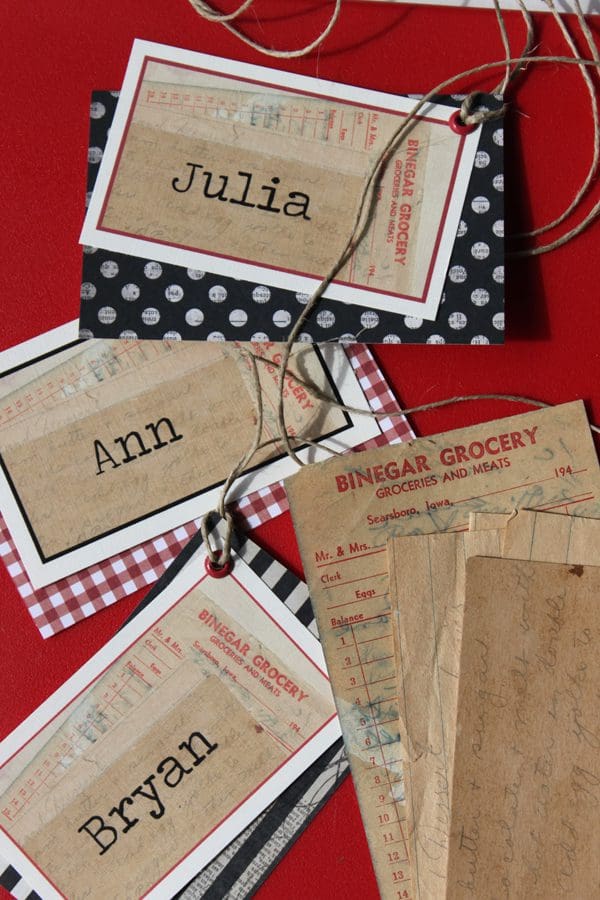
To make:
1 | Choose and scan your ephemera. Select photos, drawings, and other flat (read: scannable) items that convey the theme or feeling that you want to suggest with your tags. I chose food-related items in sepia tones with splashes of red and black, because I intended to tie my tags to my Campy Cookie-Cake Pops displayed in a vintage cooler of the same palette. For added dimension on the tags, I stacked my ephemera before scanning, placing recipes cards with more room for guests’ names on top of a busier grocery receipt.

If you’ve got access to a scanner, great. If not, Kinko’s or another printing service should be able to do the work for you at nominal cost. Read the scanned image into Photoshop or other photo editing software, and superimpose the name of a party guest on a blank spot. Again, choose a font to fit your theme. I used Traveling Typewriter here, as it is perfectly retro!
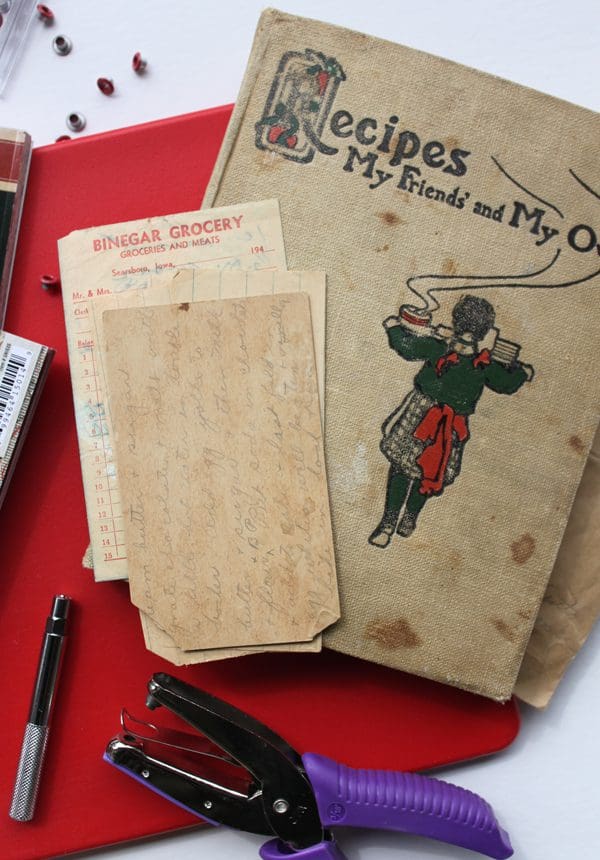
2 | Print and bind. Size your image as desired, print on cardstock, and trim to size. I backed each of my images with another slightly larger piece of color-coordinated scrapbooking paper. To bind the paper to the printed image, simply place the paper behind the image, line up the upper left corners, and punch a hole in the corner through both pieces of paper.
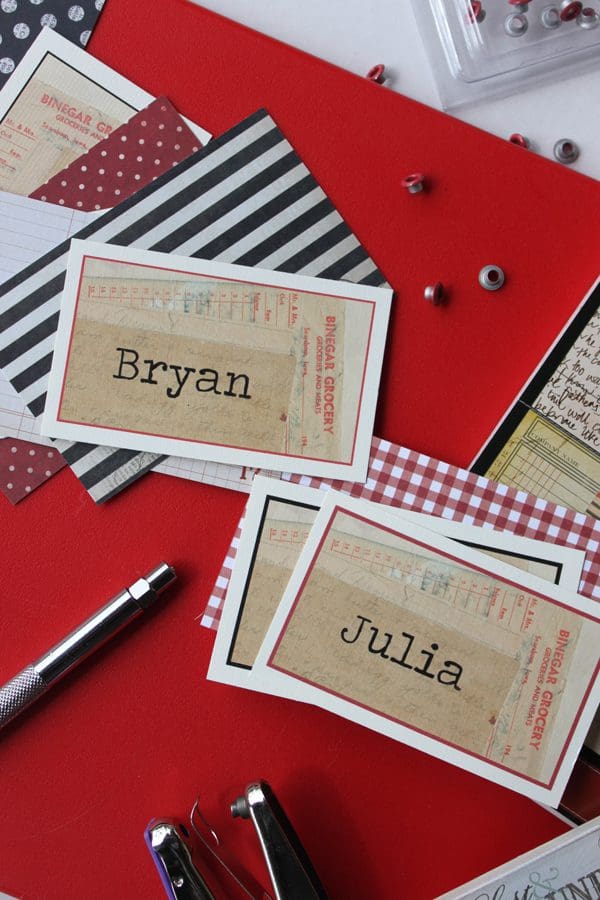
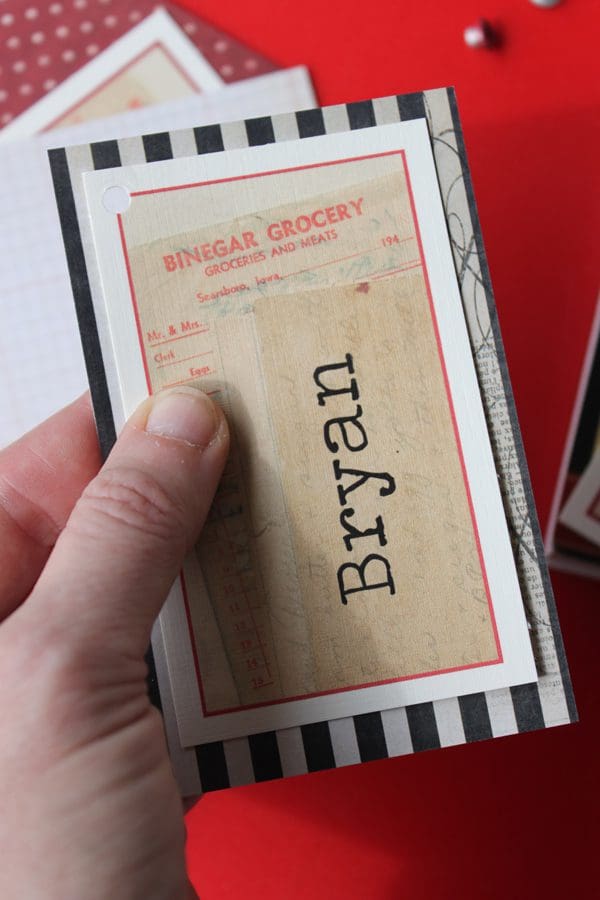
I finished the holes in my tags with red eyelets, though this step is completely optional. If you decide to follow suit, be sure to buy eyelets that will fit the hole created by your punch, and also a properly sized eyelet setter to secure the eyelet in place. (Ask your craft store salesperson to help with fit, if in doubt!)
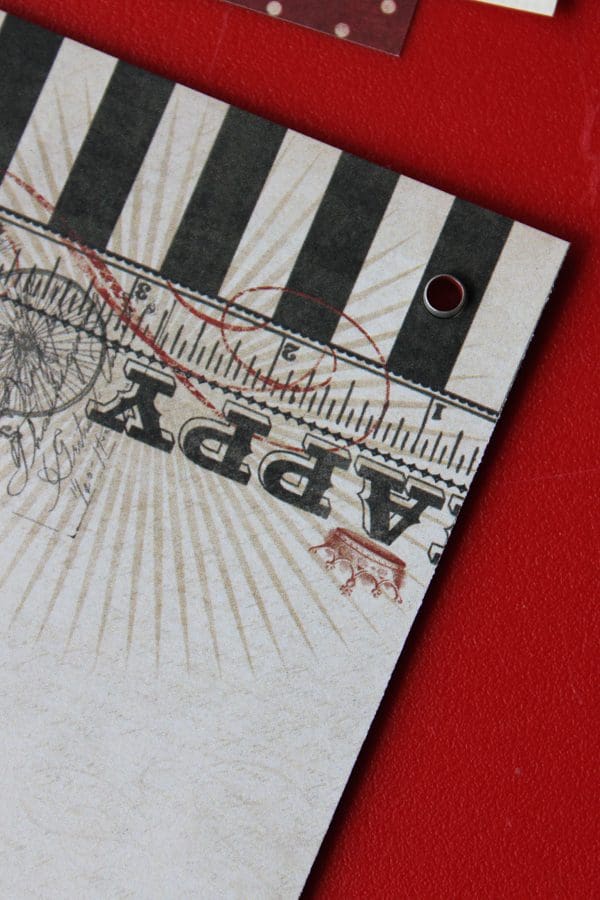


To set an eyelet, insert it into the punched hole from the front side of the stacked (dual-layer) tag, so that the unfinished end pokes out the back. (See the sixth photo from top.) Fit the eyelet setter into the hole in the back of the eyelet (seventh photo) and then firmly rap on the top of the eyelet setter with a rubber mallet. (I use a big rubber mallet versus a hammer, simply because it makes less noise and I’m less likely to miss the top of the eyelet setter given the size of the mallet.) If the eyelet setter is properly sized to the eyelet, you’ll end up with a nice, neat crimp on the back as pictured in the eighth photo, and the eyelet will sit snugly in the paper without shifting about. Ill-fitting eyelet setters can sometimes still work, but the crimp might end up less neat or the eyelet might be loose or even fall out. Beware of hitting the eyelet setter too hard or repeatedly, however, as you can sometimes flatten the front side of the eyelet in so doing. I prefer eyelets that are nicely rounded on top!
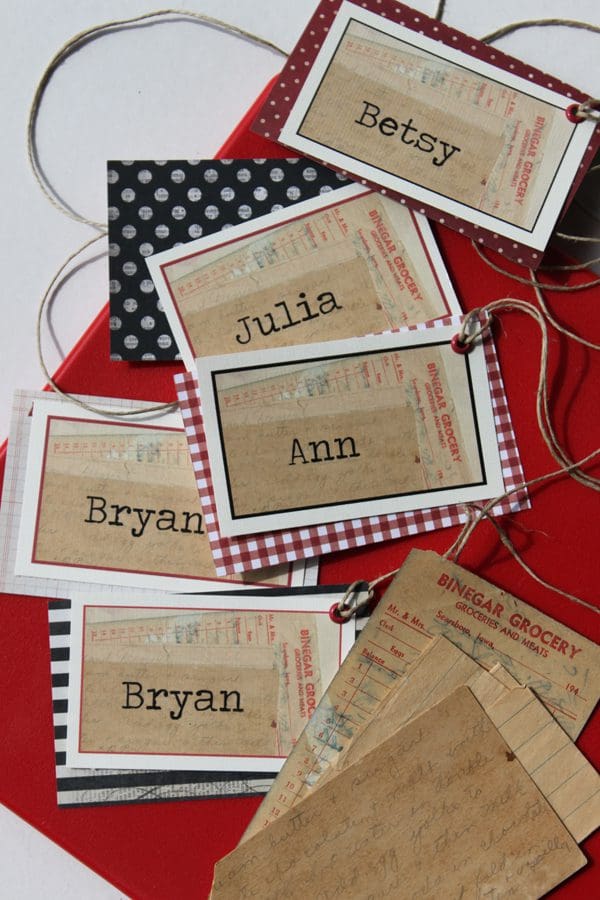
3 | Tie up the tags. Lastly, cut off a generous length of cord for each tag (I used at least a foot per tag here); then tie it in slip-knot fashion through the hole, and you’re done!




Be the first to hear about my latest events, tutorials, and product announcements by subscribing to my newsletter!
Schedule willing, I release one each month, roughly mid-month. And, guess what else?! Once you subscribe, you’ll receive a special one-time coupon code for 20% off my online tutorials. The code will be delivered in your subscription confirmation email, so keep your eyes peeled (as it cannot be resent). Thanks in advance for subscribing!
Live sweetly, Julia